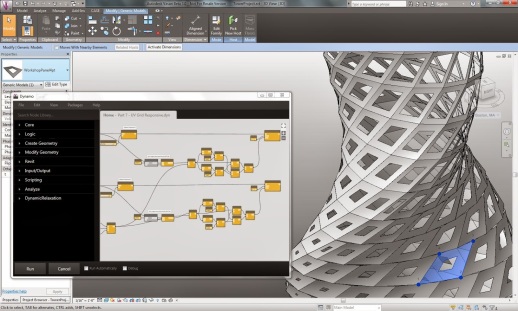When Facades + Performance event was held in Chicago, I soon became interested to see what it was about. Fortunately, when asked, my office offered me the opportunity for participating the Dynamo workshop conducted by Nathan Miller from CASE among various programs in the event.
If you know the Grasshopper, then Dynamo should sound familiar. Dynamo is a node-based visual programming environment for Revit. Just like the Grasshopper, Dynamo works with Revit and Vasari for parametric capabilities with a graphical algorithm editor. It is an open source (free) plugin tool for developers and designers.
As the whole event is about current technologies of Facades + Performance of system, I was excited to learn the new tool that could be beneficial in designing process.
According to Nathan (from his blog):
“What can you do with Dynamo?
- Customize Revit: Up front, Dynamo lets users build automation routines for Revit without the need to learn the Revit API (a challenge, to be sure!). This opens up numerous opportunities for users of Revit to customize their workflow with a significantly reduced learning curve.
- Control Model Information: As Building Information Modeler, the real power of Revit is not in pure geometry creation, but in how you can track and control model information. Dynamo lets users design systematic relationships for manipulating model elements and parameters that would be otherwise impossible with conventional Revit tools.
- Design with BIM: BIM is often put in the box of being only for ‘production’… not for designing. Dynamo has the potential to turn this preconception on its head and allow designers to explore iterative frameworks in the context of a BIM tool.“
In the workshop, we started with the basics (of course) and built towards an architectural application. It went a bit fast for me to catch up with everything on the projected screen as I didn’t have sufficient understanding of building a algorithmic relationship for building models. But it was still both fun and exciting, but overwhelmed a little, time to time. However, when I started to feel more comfortable, I really liked the fact that we could combine standard Revit modeling techniques with Dynamo. (Revit project, Revit families,..) So to continue, we could create conceptual massing through Dynamo with geometric data. When we had the form to work with, we used Dynamo to create/ control Revit family elements like adaptive components. We also explored the Dynamo for manipulating family instance parameters. (e.g. opening size)
Towards the end of workshop, we could also explored a set of Excel components that can read/ write information using Excel. This could be utilized to re-create complex structures retrieved from other applications like Grasshopper. Honestly, I couldn’t understand how we could get the Excel worksheet from Grasshopper for complex structure nodes without the experience of creation, but as long as we could derive the data, output was possible in recreating with Dynamo which was pretty cool.
Time to time, we had to relaunch the app. from multiple crashes during the workshop. However, now (time of posting) that I realized there is newer updated Dynamo available. It should be more stable and I am sure it will get better every iteration as it is an open-source application.
I think Dynamo has enough potential that anyone should give it a try for once if interested in computational design.
from 5